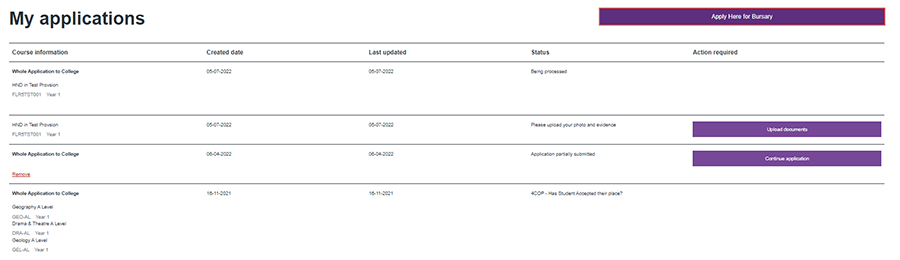Logging in to your application
To log back into the system in order to continue an application or check its progress you will need to sign back into your Shrewsbury Colleges Group Account with the email you used to start the application and the password you created.
Click on the sign-in button on the top right-hand side of the page.

Please use the details you used to make your original application. Do not create a new account. If you cannot remember your details or cannot access the email address you used to submit your application please contact This email address is being protected from spambots. You need JavaScript enabled to view it. who can reset your password.
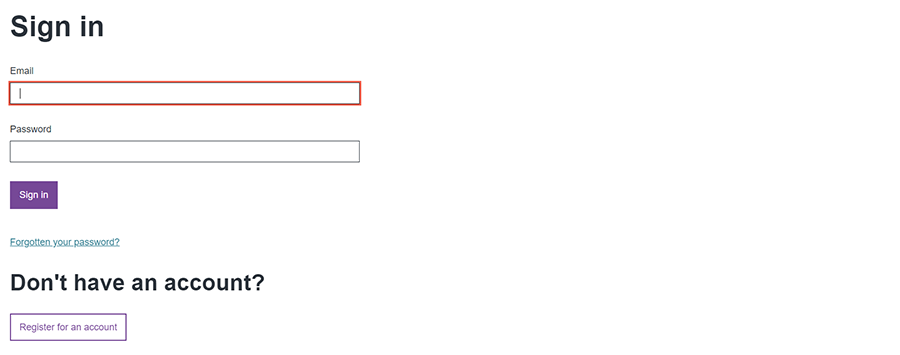
Then click on the My Dashboard link on the top right-hand side of the screen to see the progress of your application.
In My Dashboard click the purple box next to your application called Continue Application which will take you back into the application form*.

*Your application will only appear here if you’ve clicked on the save button at the bottom of each screen during your initial application.
Checking the progress of your application
On this screen, you will also see the status of completed applications.